Efficiency is the cornerstone of any successful business. As companies strive to streamline manual processes and enhance productivity, automation technologies have emerged. And it's a game-changer for business operations.
In this article, we'll explore the definition of digital workflow automation, examples across industries, key features, and the software tools that make it possible.
For product managers and business leaders seeking a digital workflow solution, this article provides a comprehensive guide to understanding, implementing, and leveraging the power of automation.
What’s digital workflow automation?
In business process management, digital workflow automation is the use of digital technologies to automate a series of tasks.
It involves creating electronically guided sequences of actions or activities designed to accomplish a specific business outcome. Most workflows begin with manual inputs, such as filling out a form or clicking a button.
These digital workflows can range from a simple "if-this-happens-then-do-this" automation to a highly complex series of actions integrating various systems, tools, and data sources.
The evolution from manual tasks to digital workflows
Traditionally, many business workflows are entirely manual. They involve paper-based tasks, physical document handling, and face-to-face interactions.
While some of these methods still have a place in the contemporary workplace, they're inherently more time-consuming, prone to errors, and often create bottlenecks.
With the gradually increasing implementation of digital transformation, digital workflow processes have replaced many routine business tasks. With the benefit of computational power and internet access, businesses are seeing increased productivity and a higher return on investment (ROI).
Leading companies that implemented digital transformation saw an average of 176% higher forward price to earnings than the lowest performers in their industry, according to Deloitte.
This means that investors had higher stock expectations for companies with digital change capability implementing a digital strategy using technology aligned to this strategy.
Digital transformation is a paradigm shift, turning manual workflows into streamlined, digital pathways.
Beyond simple automation
It's important to distinguish digital workflow automation from basic task automation.
While the latter might digitize and automate a single step (like sending an email), digital workflow automation encompasses the end-to-end automation of a whole sequence of related tasks, creating a cohesive workflow that can span multiple departments or systems.
Workflow automation is about taking a broader view of an entire process or outcome and using technology to reach this end goal.
With the recent upsurge in artificial intelligence (AI) software, automation has reached a new level. AI enables digital solutions to perform calculations and make predictions at various steps in an automated workflow.
Not only does this type of intelligent automation require less human input, but its adaptability also improves accuracy and efficiency.
The role of data and integrations
A key aspect of digital workflow automation is its data-driven nature. By harnessing data from various sources, digital workflows can make intelligent decisions, trigger actions, and route information based on predefined rules.
Moreover, the integration capability of digital workflow automation solutions allows them to seamlessly interact with other digital tools and systems, such as customer relationship management platforms (CRMs), databases, and online forms.
Digital transformation without integration looks like this: a comprehensive tech stack featuring the best tools for each respective job, but it requires manual data handling and wasteful processing time.
In an integrated digital workflow process, the various software in your tech stack can communicate and be automated to create a seamless experience.
The end goal: efficiency, accuracy, and agility
Ultimately, the goal of digital workflow automation is to make your business' digital processes more efficient, accurate, and agile.
By reducing manual intervention, you can minimize errors, speed up your workflows, and free up valuable human resources for more strategic tasks.
Examples of digital workflow automation across industries
Digital workflow automation has a universal appeal, cutting across various industries. Each sector leverages digital workflow automation to address unique challenges, streamline operations, and enhance service delivery.
Let’s delve into some illustrative examples:
1. Insurance
In the insurance sector, brokers often deal with a range of different documents. Digital workflow automation streamlines this process.
Starting with digital form submissions, brokers can generate PDFs automatically. These documents are then routed to carriers for underwriting. If more information is needed, additional forms are collected digitally, expediting the process.
Finally, quotes are generated and routed back to the broker and the end user, ensuring a seamless flow of information.
2. Healthcare
Patient intake processes and records management are vital in the healthcare industry. Digital workflow automation enables the creation of digital forms for patient intake, reducing wait times and errors associated with manual entries.
Once the data is entered, it's automatically integrated into the patient's electronic health record (EHR), ensuring that healthcare professionals have timely and accurate information.
3. Financial services
The loan application process is a prime candidate for digital workflow automation. Potential borrowers can submit applications online. These digital applications are then automatically reviewed for preliminary criteria.
Eligible applications are routed to loan officers for further processing, while applicants receive automated updates about their application status. This not only speeds up the loan approval process but also enhances the applicant's experience.
4. Retail
One of the ways retailers use digital workflow automation is for inventory management. Automated workflows track inventory levels, generate alerts for restocking, and even initiate purchase orders.
In retail customer service, automated workflows can handle common customer queries, route complex issues to human agents, and gather feedback, providing a more efficient and responsive service.
5. Education
Educational institutions leverage digital workflow automation for administrative tasks such as enrollment, scheduling, and records management.
In learning management, digital workflow automation can facilitate the distribution of assignments, collection of completed work, and even the grading process. This makes educational administration more efficient, accurate, and fair.
These examples underscore the versatility of digital workflow automation. By tailoring digital workflow software to their specific needs, organizations in various industries can improve their operational efficiency and significantly enhance the experience of their clients, patients, or customers.
Key features of digital workflow software
Digital workflow automation solutions come packed with various features to streamline business processes and improve business performance.
Understanding these key features is crucial for organizations looking to implement or optimize their digital workflows.
Here's our list of the digital workflow management features to look for:
Form builder
A robust UI builder will enable you to create tailored digital forms with ease. These forms are the starting point for many automated workflows, gathering necessary data and triggering subsequent actions.
A form builder offers:
- Tailored data collection: A UI builder empowers you to create custom digital forms that align perfectly with your specific data collection needs. Whether you're gathering customer feedback, employee information, or financial data, these forms serve as the initial touchpoint, ensuring you capture precisely what you need.
- Seamless user experience: The ability to design intuitive and user-friendly forms enhances the overall experience for your end users. This not only encourages better engagement but also increases the accuracy and completeness of the data collected.
- Triggering automated workflows: The information gathered through these forms can automatically initiate various workflows. For example, a customer service request form can trigger a ticket generation process, or an employee onboarding form can start a sequence of orientation tasks.
- Flexibility and scalability: As your business grows and evolves, so do your data collection needs. A robust UI builder allows you to easily modify existing forms or create new ones, adapting to changing requirements without the need for extensive coding or technical expertise.
- Data integration: Forms created with a sophisticated UI builder can seamlessly integrate with other systems, such as CRMs or databases. This ensures that the data collected flows directly into your existing digital ecosystem, reducing manual data entry and potential errors.
- Real-time insights: By using forms as a starting point for data collection, you can quickly gather and analyze information, leading to more informed decision-making and faster response times.
- Cost-effective: Automating the data collection process through customized digital forms reduces the reliance on paper-based methods, cutting down on both material costs and manual labor.
Integrations with systems like CRMs
Effective digital workflow automation solutions offer seamless integration with business software like Salesforce, Google Docs, HubSpot, Dropbox, and more.
This ensures data flows smoothly between different platforms, maintaining consistency and accuracy.
Collaboration support
Collaboration features enable team members and external stakeholders to work together on forms, documents, and approvals. E-signature capabilities further streamline processes that require authentication or consent.
Document generation and analysis
Digital workflow automation solutions can automatically generate, route, and store documents based on workflow triggers. Analytical tools within these solutions can also help extract insights from document data.
For instance, you can automatically generate a PDF from a form submission using Feathery's form-building tools.
Data connections
The ability to sync and prefill data into forms saves time and reduces errors. It ensures that repetitive information is automatically populated, enhancing user experience and efficiency.
User verification
User verification features are essential for workflows that involve sensitive data. They ensure access is granted only to authorized individuals or permission groups, maintaining data integrity and security.
Approval flows
Customizable approval flows allow for the automation of decision-making processes. These flows can be tailored to fit organizational hierarchies and policies, ensuring compliance and accountability.
Here are some practical examples of approval flows to illustrate how they function in different scenarios:
Expense reimbursement approval:
- An employee submits an expense report through a digital form.
- The system automatically routes the report to the direct manager for initial approval.
- If approved, it's then forwarded to the finance department for final approval and processing.
- The employee receives notifications at each step, and the approved reimbursement is processed accordingly.
Project proposal approval:
- A team member submits a project proposal using a digital form.
- The proposal is first reviewed by the project manager. If it aligns with the team's goals, the manager approves it.
- After the project manager's approval, it's sent to the department head for budget approval.
- Once all approvals are obtained, the team is notified, and the project can commence.
Leave request approval:
- An employee requests leave through an online system.
- The request is automatically checked against the employee's leave balance.
- If the balance is sufficient, the request is forwarded to the immediate supervisor for approval.
- Upon approval, the HR department is notified, and the leave is recorded in the employee's records.
Procurement approval:
- A department requests the purchase of new equipment.
- The department head gets notified and reviews the request for necessity and budget compatibility.
- If approved, it goes to the procurement department, which checks for vendor contracts and pricing.
- The finance department gives the final approval, ensuring funds are available.
Content publishing approval:
- A content creator submits a blog post for publication.
- The content goes through an editorial review for quality and compliance with guidelines.
- If revisions are needed, the content is sent back with comments.
- Once finalized, the marketing manager approves it for publication on the website.
IT Access Request Approval:
- An employee requests access to a specific software tool.
- The request is automatically routed to the IT department to assess security implications.
- If deemed secure, the employee’s manager approves the request based on necessity.
- IT grants access and informs the employee.
With Feathery's powerful conditional logic features and integrations, you can create complex flows to handle approval processes and payments.
User engagement
Automated email and SMS communication features keep stakeholders informed throughout the workflow process. These features can be used for notifications, reminders, and follow-ups, enhancing engagement and response times.
Reporting and analytics
Advanced reporting and analytics tools provide valuable insights into workflow efficiency and bottlenecks. This data can be instrumental in making informed decisions to optimize processes.
Scalability and customization
The best digital workflow automation solutions offer scalability and customization. They can adapt to changing business needs, accommodating growth and evolving processes.
These key features collectively empower you to create, manage, and optimize digital workflows effectively. By leveraging these tools, you can digitize and streamline your business operations.
Benefits and challenges of implementing digital workflow automation
Implementing digital workflow automation brings transformative benefits to organizations, but it also comes with challenges that need careful consideration.
Here’s our insight into both sides of the coin:
Benefits of implementing digital workflow automation
- Improved efficiency and productivity: Automating repetitive tasks frees up employee time, allowing them to focus on more high-level work. This leads to increased productivity and operational efficiency.
- Enhanced accuracy and compliance: Automated workflows reduce the likelihood of human error, ensuring data accuracy. They also help in maintaining compliance with regulations by enforcing consistent processes.
- Better customer experience: Faster and more reliable processes resulting from digital workflow automation lead to quicker response times and improved service quality. This enhances the overall customer experience.
- Scalability and flexibility: Digital workflow automation solutions are scalable, meaning they can grow with your business. They offer the flexibility to adapt to changing business needs, processes, and market demands.
Challenges and considerations in implementing digital workflow automation
- Data security and privacy: As businesses automate workflows, they must ensure that sensitive data is protected. Implementing robust security measures and adhering to privacy regulations are crucial.
- Integration with existing systems: Seamless integration of digital workflow automation solutions with existing systems can be challenging. Ensure compatibility and smooth data flow between different platforms in your tech stack before implementing new automation software.
- User adoption and training: Change management is a significant aspect of implementing digital workflow automation. Encouraging user adoption and providing adequate employee training is vital to ensure the successful deployment and utilization of new systems.
Combining these benefits and challenges provides a comprehensive understanding of what organizations can expect when implementing digital workflow automation. While the advantages can be game-changing, addressing the challenges head-on is crucial for successfully transitioning to automated workflows.
4 Tools for digital workflow automation
Digital workflow automation is a crowded space with numerous tools offering a variety of features. Among these, Feathery stands as a comprehensive and versatile choice.
Here, we'll explore Feathery's workflow features in depth and briefly compare it with other prominent tools in the market for perspective.
Comparison table: 4 key digital workflow automation tools
Now, let's look at each tool's capabilities in more depth.
Feathery: A comprehensive digital automation solution
Feathery is one of the most powerful and flexible document workflow automation tools. Our platform's features enable businesses to tailor workflows to their specific needs with precision using an easy low- to no-code builder.
Feathery's standout features
- UI builder (form builder): Feathery’s UI builder facilitates the creation of custom forms for user interfaces, which is crucial for initiating automated workflows.
- Seamless integrations: It integrates seamlessly with CRM systems and other platforms, ensuring smooth data flow and consistency across business applications.
- Collaboration support: Features like collaborative form editing and e-signatures enhance teamwork on documents and approvals.
- Document generation and analysis: Automated document management, coupled with analytics tools, provides insights and streamlined document workflows.
- Data connections: The ability to sync and prefill form data in various formats enhances efficiency and user experience.
- User verification and security: Robust user verification mechanisms like password management and Captcha ensure data security.
- Customizable approval flows: You can create tailored approval flows to fit your organizational structure and policies.
- User engagement: Automated communication via email and SMS keeps users informed and engaged.
Comparison with other tools
Let's compare Feathery with some other well-known digital workflow automation tools:
Asana: Task management software
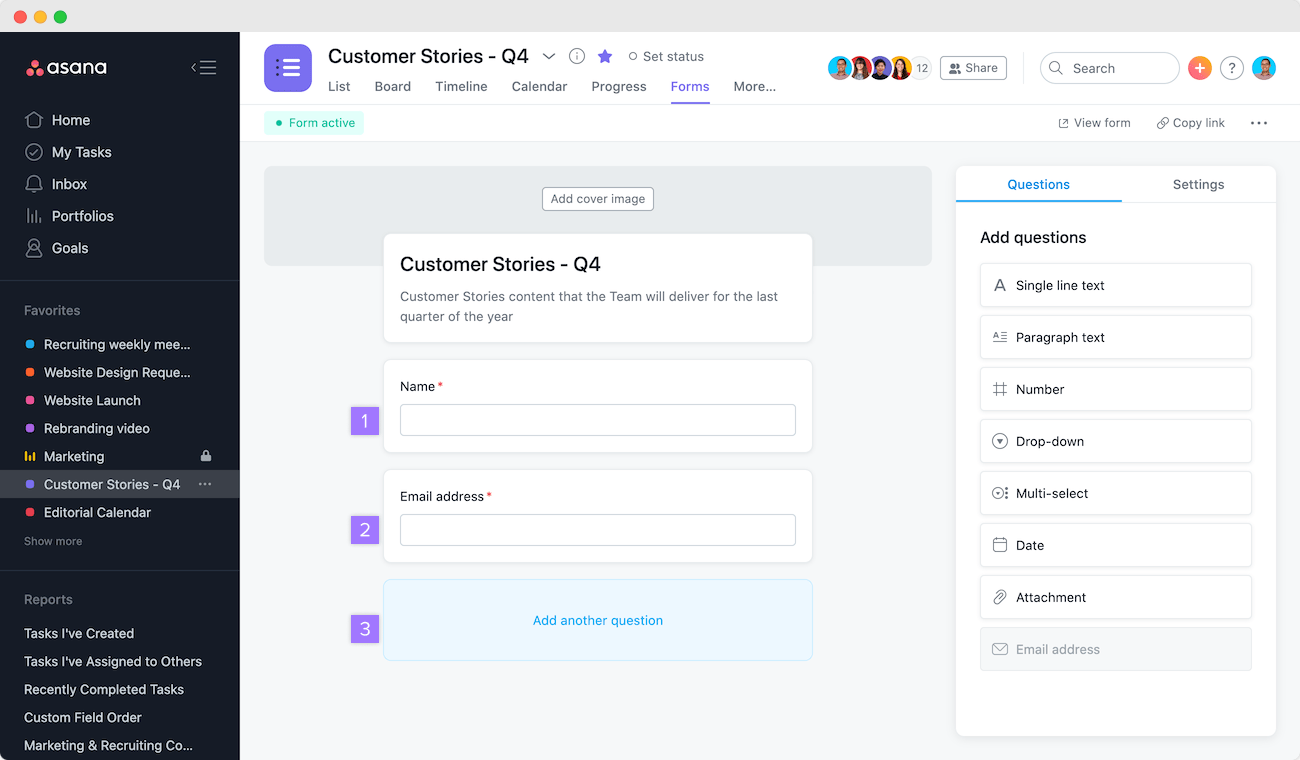
This platform is known for its user-friendly interface and project management capabilities. It offers basic workflow automation features suitable for teams focusing on project tracking.
It might not provide a high level of customization and document-focused workflow automation, but it can be integrated with Feathery to achieve this.
Zapier: Integrations platform

A well-known and popular tool for integrating various apps and automating workflows between them, Zapier is a staple in many company's tech stacks.
While this platform offers a wide range of integrations, it lacks the in-depth document handling and customization that Feathery provides.
Zapier also works quietly in the background, connecting apps, but doesn't offer a native UI builder. So, you'd still need to use a tool like Zapier Interfaces or Feathery to create user forms.
Airtable: Database platform

This visual, user-friendly database tool offers some automation features. But Airtable focuses more on data organization and less on comprehensive workflow automation like Feathery.
It combines database functionality with project management, making it easy to handle and manipulate data related to specific tasks and projects.
In comparison, Feathery stands out for its comprehensive and customizable approach to digital workflow automation. Its flexibility, robust integration abilities, and focus on document workflow automation make it an excellent choice for businesses looking for a holistic digital workflow automation solution.
Get into the flow
When you've finally taken the leap and automated some manual tasks, you'll see just how easy it is to create more automations.
Implementing digital workflow automation brings about significant benefits like improved efficiency, enhanced accuracy, and scalability. It's essential to approach it strategically, considering factors like data security, integration complexities, and user adoption.
With various tools available to perform specific automations, it may be challenging to choose the right solution. Feathery offers a comprehensive and flexible form builder to garner data and automate the steps to put that data to good use.
Are you ready to embrace digital workflow automation at your company? Create a prefillable Feathery form.




.svg)

